1. Start Microsoft SQL Server Management Studio
2. Right click on DB what you'd like to copy.
3. Click NEXT in next window.
4. Choice source Server. (Remember to select Windows or SQL Server Authentication)
5. Choice Destination Server
6. You can choice two different ways of DB copy.
I - Use the detach and attach method.
II - Use the SQL Management Object Method.
My recommendation to use "detach and attach method" this is faster method.
7. Choice Destination Database name.
There is two options:
*Stop the transfer if a database or file with the same name exists at the destination.
(if you copy DB to new server you can select this option)
*Drop any database on destination server with the same name,
then continue with database transfer, overwriting exist database files.
(if you copy DB and you want to overwrite exist DB, select this option.)
8. Select Server Objects
Please check if all DB users selected.
9. Select database files (*.mdf, *.log) provide full path for files.
10. In next window press "Next"
11. Database copy Scheduling.
12. The next screen shows the summary information before the database copy.
Click on "Finish" button and wait until the copy finish.
Good Luck.








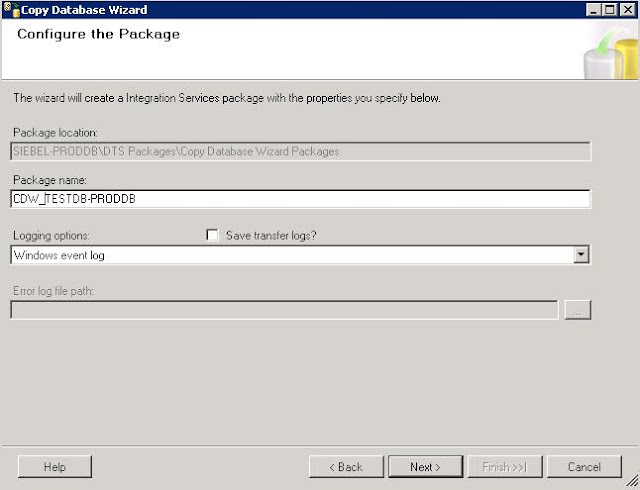

No comments:
Post a Comment